If you’re a freelancer on Upwork, you already know how important connects are for applying to jobs. Without enough connects, you can’t submit proposals, which means missing out on potential work. But what if you run out of connects? No worries—Upwork lets you buy more. In this guide, I’ll walk you through how to buy connects on Upwork, how much they cost, and some smart ways to use them.
Before we dive in, let’s quickly understand what connects are. Connects are like tokens that freelancers use to bid on jobs. Each job application requires a certain number of connects, usually between 2 to 6. If you’re actively looking for work, you might need extra connects beyond the free ones Upwork provides monthly. That’s where buying connects comes in handy.
Why Do You Need to Buy Connects on Upwork?̉
Upwork gives freelancers 10 free connects every month, and sometimes more through bonuses or promotions. But if you’re serious about landing clients, those free connects might not be enough. Some high-paying or specialized jobs require more connects to apply, and if you’re frequently sending proposals, you’ll need a steady supply.
Buying connects ensures you never miss a good opportunity. Whether you’re a new freelancer trying to get your first job or an experienced professional targeting premium projects, having extra connects can make a big difference.
Step-by-Step Process to Buy Connects on Upwork
Buying connects on Upwork is simple. Just follow these steps:
- Log in to Your Upwork Account
Go to the Upwork website and sign in with your freelancer account. - Go to the Connects Purchase Page
Click on your profile picture in the top-right corner, then select “Settings”. From there, go to “Connects” in the left menu. - Choose the Number of Connects You Want
Upwork offers connects in different bundles. You can buy 10, 20, 40, 60, or 80 connects at a time. The more you buy, the cheaper each connect becomes. - Select Your Payment Method
Upwork accepts credit/debit cards, PayPal, and other payment options depending on your country. Enter your payment details and confirm the purchase. - Check Your Connects Balance
Once the payment is processed, your new connects will be added to your account instantly. You can see your balance under the “Connects” section.
How Much Do Connects Cost on Upwork?
The price of connects varies depending on how many you buy at once. Here’s a quick breakdown:
| Number of Connects | Total Cost (USD) | Cost per Connect (USD) |
|---|---|---|
| 10 Connects | $1.50 | $0.15 |
| 20 Connects | $3.00 | $0.15 |
| 40 Connects | $5.00 | $0.125 |
| 60 Connects | $7.50 | $0.125 |
| 80 Connects | $10.00 | $0.125 |
As you can see, buying in bulk saves you money. If you plan to apply for multiple jobs, it’s better to purchase 40 or more connects at once to get a lower per-unit price.
Tips to Use Connects Wisely on Upwork
Since connects cost money, you want to make sure you’re using them effectively. Here’s how:
- Target High-Quality Jobs – Don’t waste connects on low-budget or irrelevant jobs. Focus on projects that match your skills and pay well.
- Write Strong Proposals – A well-written proposal increases your chances of getting hired, so you won’t need to apply to as many jobs.
- Check Client History – Before applying, review the client’s payment history and feedback to avoid scams or unreliable buyers.
- Use Boosts Strategically – Upwork allows you to boost proposals with extra connects for better visibility. Use this feature only for high-value jobs.
Final Thoughts
Knowing how to buy connects on Upwork is essential for freelancers who want to stay competitive. While the free monthly connects help, buying extra connects ensures you never run out when a great opportunity appears. Just remember to use them wisely—apply to jobs that fit your expertise, and always craft personalized proposals to maximize your success rate.
Now that you know the process, go ahead and stock up on connects so you’re always ready for the next big project!