How to Buy Connects on Upwork: If you’re serious about finding work on Upwork, you need to understand connects. These are essentially tokens that allow you to submit proposals for jobs. Every freelancer starts with free connects, but when those run out, you’ll need to buy more to keep applying for gigs. The process isn’t complicated, but there are some important details you should know to make the most of your investment.
Many new freelancers panic when they use up their initial connects, unsure how to get more or whether it’s worth spending money on them. The truth is, buying connects can be a smart move if you do it strategically. This guide will walk you through the entire process—from purchasing connects to using them wisely so you land more jobs without wasting money. Let’s break down everything you need to know about Upwork connects.
What Are Upwork Connects and Why Do You Need Them?
Upwork connects are like currency for job applications. Each job posting requires a certain number of connects to submit a proposal, typically ranging from 2 to 6 connects. When you’re just starting out, Upwork gives you free connects (usually 10-40 per month), but these disappear quickly if you’re actively applying for jobs.
Here’s why connects matter:
- More proposals mean more opportunities to land clients
- High-value jobs often cost more connects, indicating better opportunities
- Running out of connects means you can’t apply until you get more
Step-by-Step: How to Buy Connects on Upwork
1. Check Your Current Connect Balance
Before buying more, see how many you have left:
- Go to your Upwork dashboard
- Look for “Connects” in the top menu
- Your current balance will be displayed
2. Navigate to the Connects Purchase Page
- Click on your profile picture in the top right
- Select “Settings” from the dropdown
- Choose “Connects” from the left sidebar
3. Choose Your Connect Package
Upwork offers connects in bundles at different price points:
| Connects | Price (USD) | Price Per Connect |
|---|---|---|
| 10 | $1.50 | $0.15 |
| 20 | $3.00 | $0.15 |
| 40 | $6.00 | $0.15 |
| 60 | $9.00 | $0.15 |
| 80 | $12.00 | $0.15 |
Note: Prices may vary slightly by location due to currency conversion.
4. Select Payment Method
Upwork accepts:
- Credit/debit cards (Visa, Mastercard, American Express)
- PayPal
- Upwork prepaid balance (if you have earnings)
5. Complete Your Purchase
- Review your order
- Click “Buy Connects”
- The connects will be added to your account immediately
Smart Strategies for Using Connects
Don’t just buy connects and start spraying proposals everywhere. Use them wisely:
1. Target the Right Jobs
- Look for postings with clear requirements that match your skills
- Avoid jobs that seem vague or have unrealistic expectations
2. Check Client History
- View the client’s payment history and past hires
- New clients can be good opportunities, but established ones are safer
3. Calculate Your ROI
If a job costs 6 connects (0.90)andpays0.90)andpays500, that’s a great investment. But spending connects on low-paying gigs may not be worth it.
When You Get Free Connects
Upwork occasionally gives free connects:
- Monthly allotment for active freelancers
- Bonus connects for profile completeness
- Special promotions during holidays
Common Mistakes to Avoid
Wasting connects on unsuitable jobs – Be selective with your applications
Not tracking connect usage – Keep an eye on your balance
Buying too many at once – Start with smaller packages until you find your rhythm
Alternative Ways to Earn Connects
If you’re trying to minimize expenses:
- Win contests – Some Upwork competitions award connects
- Get hired – Successful contracts sometimes include connect bonuses
- Refer friends – The referral program may offer connects
Final Thoughts
Buying connects on Upwork is simple once you know where to look. While it does require some investment, think of it as putting fuel in your freelance business. The key is to use them strategically—target the right jobs, craft strong proposals, and track your results. With this approach, your connect purchases will pay for themselves many times over through the jobs you land.
Remember, connects are just one piece of the puzzle. Combine them with a great profile, strong samples, and professional communication to maximize your success on Upwork.